- What is Google 2 Step Verification?
The First step is usual signing in with your User ID and password the second step is entering a one time use code generated by google which will be send to your phone by SMS or by a Voice Call.
- How to Setup Google 2 Step Verification for Your Google Account?
Given below is a step by step tutorial to setup 2 step verification for your google account
- Log In to your google account then go to http://www.google.com/accounts
- From the Account Overview Panel click on the 'Edit' link next to Using 2-step verification in the Security Section.
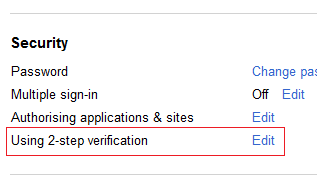
You will be asked to enter your password for validation then you will be taken to the sign up page for 2 step verfication.
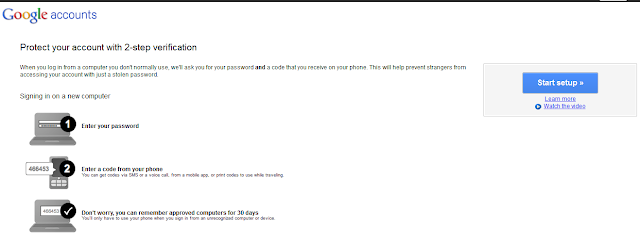
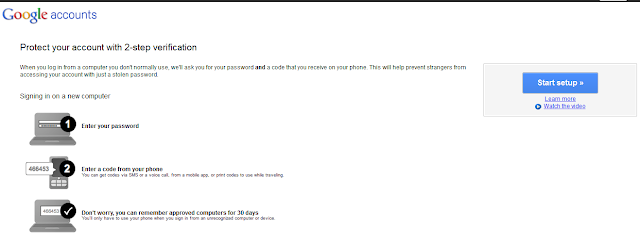
- Click on 'Start Setup' and you will be directed to another page
- Enter your Mobile Number and choose the method of verification (SMS/Voice call).
- Click on Send Code.Depending on the type of verification you will receive a sms or voice call from google providing the verification code.Enter the Code and click on verify.
- In the next page you will be asked whether to remember this computer for 30 days so that you don't need to enter the code for next 30 days. After 30 days a new code will be send to you.If you uncheck this option you will need to enter a newly generated code every time you log in
- In the Next Page Click on TURN ON 2 STEP VERIFICATION.Done,the process is now complete.
- The next page will greet you with a message lke this
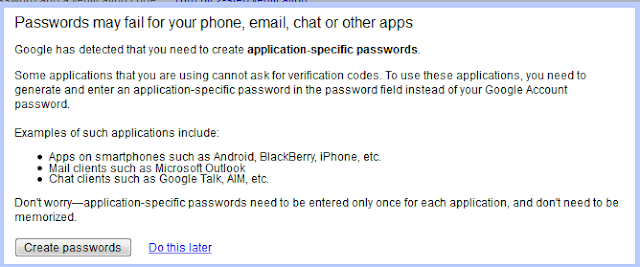
- This only necessary if you use the Other Softwares or Apps as Stated.So just click on 'Do this Later'
- Done!Your Google account is now secured with two layers of protection.This is a very good solution that google offers to protect its users from account theft when using other computers to login to your their google account.






No comments:
Post a Comment