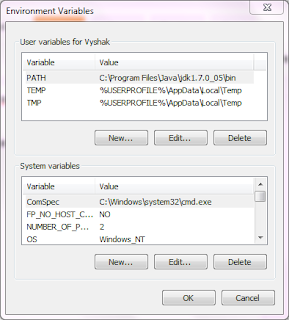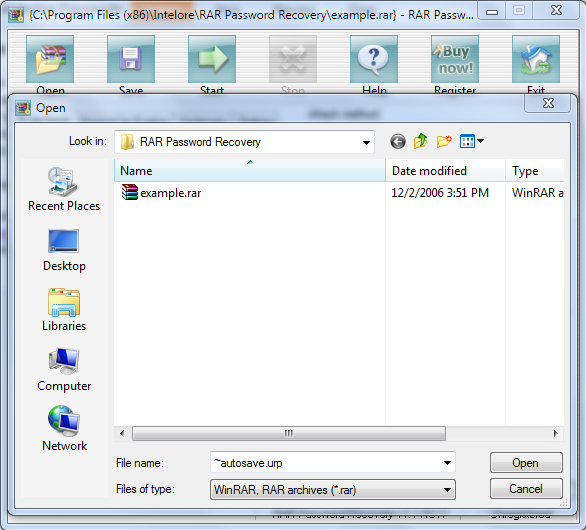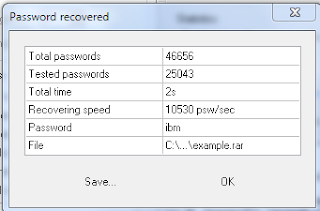Microsoft has always known what its user needs and has attained massive success introducing products which full fills the trend and requirements.It has recently introduced the Windows 8 and Outlook.Both these products have a common feature the Metro look.
So what is this Metro look and why have they used it?

The Metro is a User Friendly Minimalistic and Stylish Graphical User Interface(GUI) Unlike the predecessor Windows versions you can see that there is no Windows start Button and the detailed lists of icons.Everything is clean and minimal.This is a trend that has been absorbed from the growing Android Smartphone and Tablets Market.Windows 8 also aims the users who uses Mobile Devices with touchscreens.The Interface is good and is fluid.
Microsoft has also done a good job with their Online Mail Service,its also been ported to the Metro Look.
Live.com and Hotmail.com has been revamped to the simpler and user friendly Mail Service Outlook.com
These are all very good and the Outlook Mail service is very attractive,Expect it could have been much faster or it could show the loading screen like Gmail do when you open your Mail account.
These all are revolutions in the IT Era-User interfaces are becoming simpler and simpler by time,user hardly needs to do something,its becoming very easy for the naive user.But advanced users might find these simplicity a little annoying as they may be interested to explore Details of the System.
These all make up an Efficient and Intelligent approach that makes Information Retrival and Information processing a Child's Play and the only doubts remains-Will a time come when computers do all the work that we think of ????
So what is this Metro look and why have they used it?
The Metro is a User Friendly Minimalistic and Stylish Graphical User Interface(GUI) Unlike the predecessor Windows versions you can see that there is no Windows start Button and the detailed lists of icons.Everything is clean and minimal.This is a trend that has been absorbed from the growing Android Smartphone and Tablets Market.Windows 8 also aims the users who uses Mobile Devices with touchscreens.The Interface is good and is fluid.
Microsoft has also done a good job with their Online Mail Service,its also been ported to the Metro Look.
Live.com and Hotmail.com has been revamped to the simpler and user friendly Mail Service Outlook.com
These are all very good and the Outlook Mail service is very attractive,Expect it could have been much faster or it could show the loading screen like Gmail do when you open your Mail account.
These all are revolutions in the IT Era-User interfaces are becoming simpler and simpler by time,user hardly needs to do something,its becoming very easy for the naive user.But advanced users might find these simplicity a little annoying as they may be interested to explore Details of the System.
These all make up an Efficient and Intelligent approach that makes Information Retrival and Information processing a Child's Play and the only doubts remains-Will a time come when computers do all the work that we think of ????