RAR Files are common format for compression.It is likely that you forget a Encrypted RAR Password.
RAR Files are secured by strong encryption so it is not easy to recover lost RAR File Passwords.
This Tutorial will teach you how to recover lost RAR File Passwords using a technique called Brute-Force Attack.In this method random passwords of varying length are checked againt the Encrypted Winrar Archive untill the correct password is obtained.This is similar to a person checking possible password,.
Follow these Simple Steps to Recover your Lost RAR File Passwords
1.Download and Install RAR Password Recovery Software from this link http://www.intelore.com/rar_password_recovery.php
2.Open the Encrypted Archive in RAR Password Recovery
3.Click on the Brute Force Tab and specify the settings,the default settings will check passwords ranging from 0-9 characters and a-z alphabets you can change this.
4.Click on Start Button to start recovery.Once the password is found you will be shown a window with the password
For a Detailed View see the Video Tutorial Below or visit Youtube
http://www.youtube.com/watch?v=hqNLKqEwUBE
RAR Files are secured by strong encryption so it is not easy to recover lost RAR File Passwords.
This Tutorial will teach you how to recover lost RAR File Passwords using a technique called Brute-Force Attack.In this method random passwords of varying length are checked againt the Encrypted Winrar Archive untill the correct password is obtained.This is similar to a person checking possible password,.
Follow these Simple Steps to Recover your Lost RAR File Passwords
1.Download and Install RAR Password Recovery Software from this link http://www.intelore.com/rar_password_recovery.php
2.Open the Encrypted Archive in RAR Password Recovery
3.Click on the Brute Force Tab and specify the settings,the default settings will check passwords ranging from 0-9 characters and a-z alphabets you can change this.
4.Click on Start Button to start recovery.Once the password is found you will be shown a window with the password
For a Detailed View see the Video Tutorial Below or visit Youtube
http://www.youtube.com/watch?v=hqNLKqEwUBE
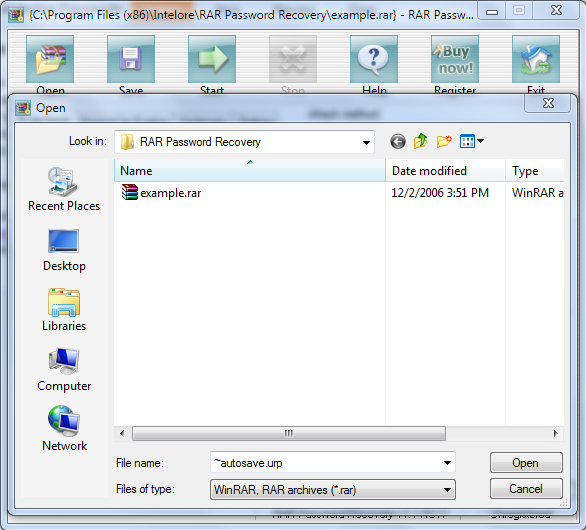

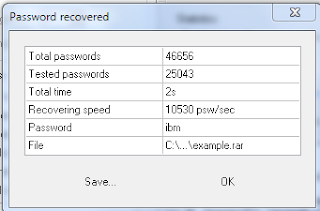


No comments:
Post a Comment