Windows has an inbuilt utility called iexpress that can be used to create self extracting archives or executables.IEXPRESS is used for the creation and distribution of self extracting exectables or setups or Packages.
Iexpress can be used easily to create your own setup or self extracting file that extracts and runs the desired program .Following is a step by step instructions for creating self extracting executable using the iexpress wizard.
- Go to run type in iexpress.exe

- The iexpress wizard will open up,where you need to configure your setup or self extracting executable
- Select create a new self extracting directive as you are creating a new self extracting archive once your setup is configured you can save the SED( self extracting directive)

- Now select the type of Self Extracting Executable from the next iexpress windows,Select the Option 'Extract Files Only'.You can try out other options later.

- Choose if you want to display a license before the installation,This will be shown before the installation begins.Text files can be used for this purpose.

- Then add the required files that should be installed or extracted by the self extracting executable.I add some photos then proceed to the next step.

- In the next Window select the style of the setup

- Choose if you want to save the configuration as a SED file for future use







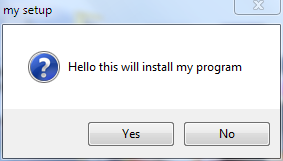



No comments:
Post a Comment