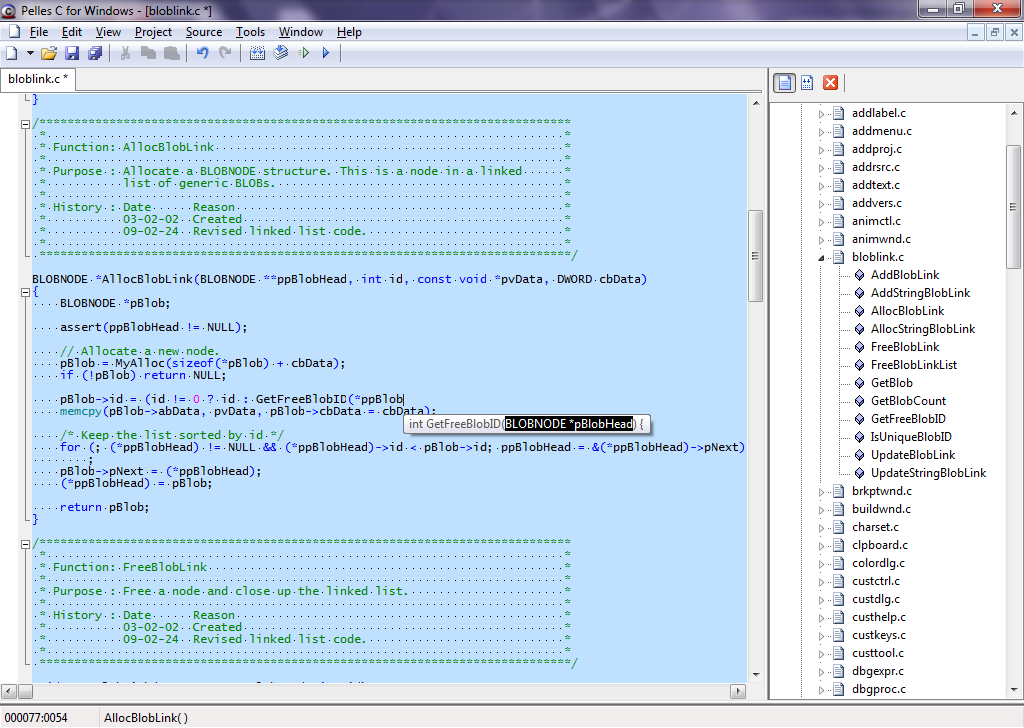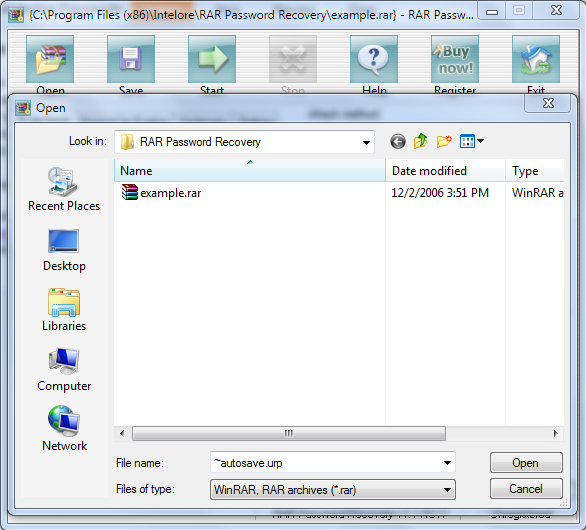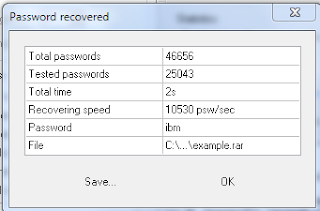Microsoft had introduced 2 Variants of the .net Frameworks till .Net Framework Version 4,the Complete Framework and the Client Profile which was only a subset of the the Complete Framework.
Why did Microsoft do it?
Since the Complete Framework had a large size Microsoft did not want the END user's to consider it annoying to download the complete framework to run applications developed in .Net.
Certain software's only used some parts of the framework.So client profile was created as a subset of the .Net Framework complete Edition.The client Profile did not support ASP.Net and the Advanced Web Programming.
Was Client Framework a Success?
The Straight forward answer is 'NO'.If you ask why just compare the size of the two packages.
.NET Framework 4 32BIT + 64 bit Full - 48.1 MB
.NET Framework 4 Client Profile- 41.0 MB
Just a 7MB Difference.So this is where it failed,the users will find it comfortable to download the full framework as the sizes have a small difference.This also created confusion among common users regarding the different terms used.
But with the Release of the .NET Framework 4.5 Microsoft is putting an End to the Client Framework model.Microsoft has mentioned about this in their MSDN Article http://social.msdn.microsoft.com/search/en-us?query=compact+&x=0&y=0
Quoting from MSDN
Starting with the .NET Framework 4.5, the Client Profile has been discontinued and only the full redistributable package is available. Optimizations provided by the .NET Framework 4.5, such as smaller download size and faster deployment, have eliminated the need for a separate deployment package. The single redistributable streamlines the installation process and simplifies your app's deployment options.Thus us Developers and END Users will find it comfortable to download a single version rather than getting confused with all different versions around.